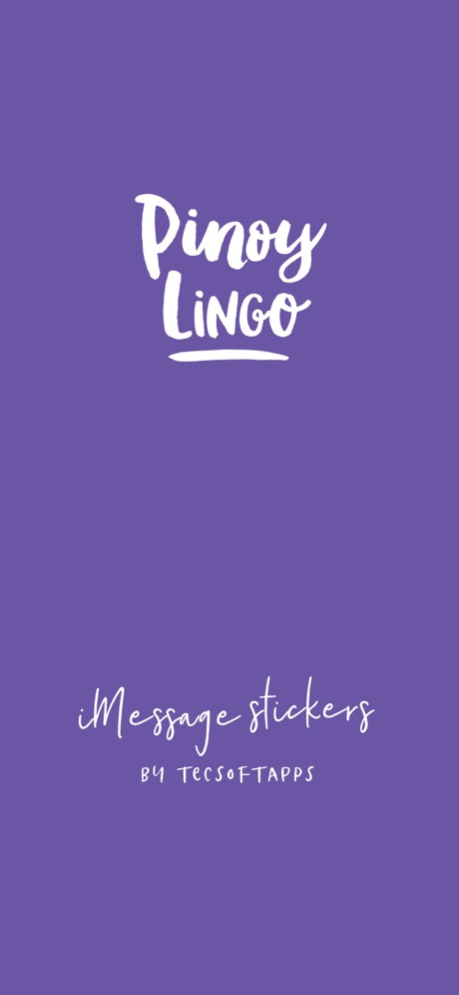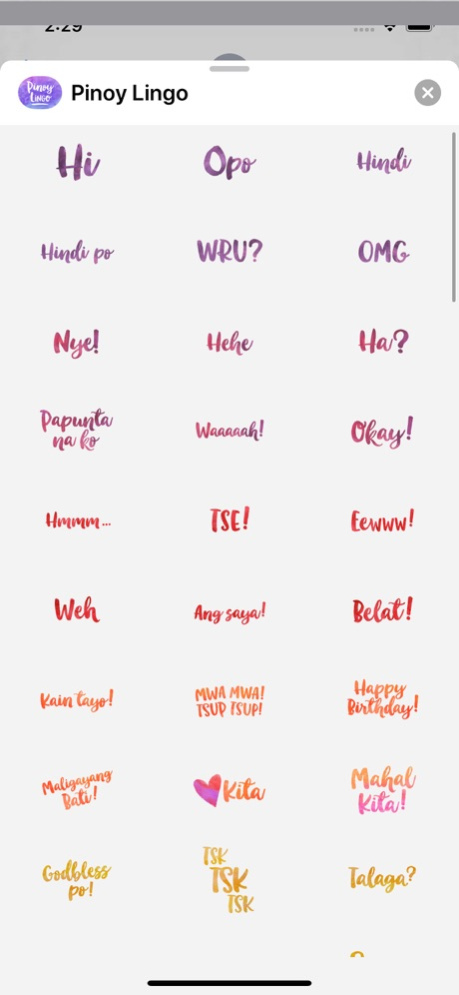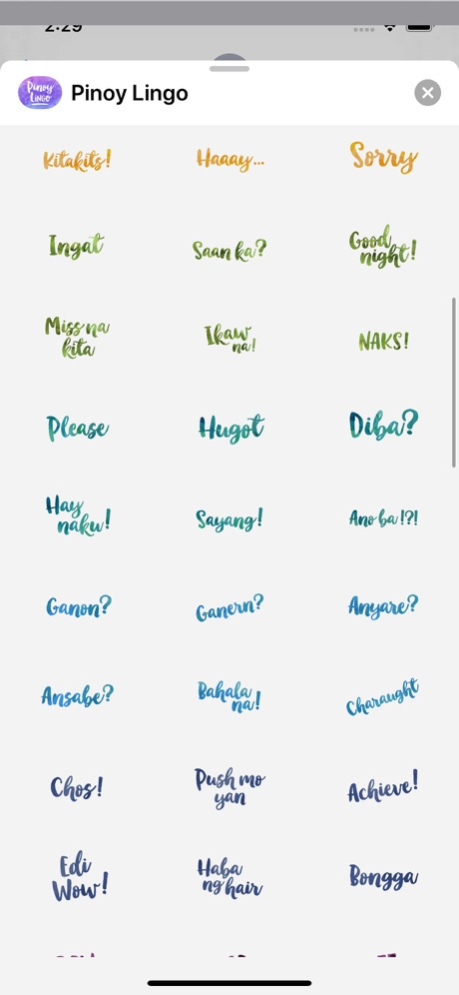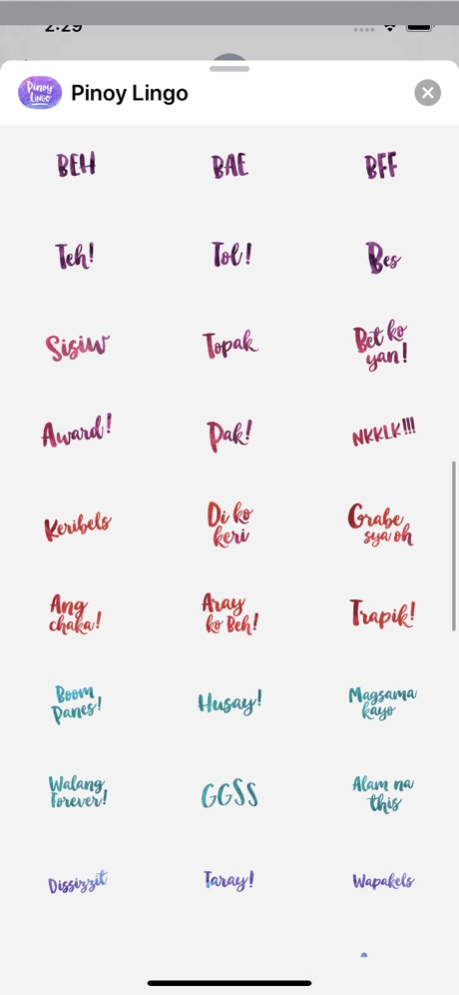Pinoy Lingo for iMessage 1.6
Paid Version
Publisher Description
Pinoy Lingo for iMessage Stickers.
Have fun with our Pinoy Lingo Stickers!
From "Ang Saya!" to "Hugot". We have it here for you.
Can't find the sticker/app you downloaded? Please do the following:
1. Click on the STORE icon on your iMessage App drawer
2. Click on the Manage tab inside the iMessage App Store
3. Look for Pinoy Lingo for iMessage and turn on Switch. Now it should be there in your iMessage App Drawer.
For suggestions and questions, send us a message at team@tecsoftapps.com. :)
List of Pinoy Lingo phrases available:
- Ikaw na
- Please
- Hugot
- Diba?
- Hay Naku!
- Sayang!
- Ano ba?
- Ganon?
- Anyare?
- Ansabe?
- Bahala na!
- Mahal Kita
- Hi
- Hindi
- Opo
- Hindi po
- WRU?
- OMG
- Nye!
- Hehe
- Ha?
- Papunta na ako
- Waaaaah!
- Okay!
- Hmmm...
- Tse!
- Eewwww!
- Weh
- Ang Saya!
- Belat!
- Trapik!
- Kain Tayo!
- Mwa Mwa! Tsup Tsup!
- Happy Birthday!
- Naks!
- God Bless po!
- Tsk Tsk Tsk
- Talaga?
- Kitakits!
- Haaaay....
- Sorry
- Ingat
- Saan ka?
- Good night!
- Miss na kita
- Charaught!
- Chos!
- Teh!
- Ganern?
- Push mo yan
- Achieve!
- Edi Wow!
- Haba ng Hair
- Bongga
- Topak
- Sisiw
- BEH
- BAE
- BFF
- Tol!
...and many more
Jun 19, 2020
Version V1.6
Added 6 new stickers:
-Mars
-Walang ganun, Mars
-Sana all
-Kalma lang
-Hiyang hiya naman ako sa inyo, noh!
-Bawal lumabas
About Pinoy Lingo for iMessage
Pinoy Lingo for iMessage is a paid app for iOS published in the Recreation list of apps, part of Home & Hobby.
The company that develops Pinoy Lingo for iMessage is Rubilyn Santa Cruz. The latest version released by its developer is 1.6.
To install Pinoy Lingo for iMessage on your iOS device, just click the green Continue To App button above to start the installation process. The app is listed on our website since 2020-06-19 and was downloaded 4 times. We have already checked if the download link is safe, however for your own protection we recommend that you scan the downloaded app with your antivirus. Your antivirus may detect the Pinoy Lingo for iMessage as malware if the download link is broken.
How to install Pinoy Lingo for iMessage on your iOS device:
- Click on the Continue To App button on our website. This will redirect you to the App Store.
- Once the Pinoy Lingo for iMessage is shown in the iTunes listing of your iOS device, you can start its download and installation. Tap on the GET button to the right of the app to start downloading it.
- If you are not logged-in the iOS appstore app, you'll be prompted for your your Apple ID and/or password.
- After Pinoy Lingo for iMessage is downloaded, you'll see an INSTALL button to the right. Tap on it to start the actual installation of the iOS app.
- Once installation is finished you can tap on the OPEN button to start it. Its icon will also be added to your device home screen.